One of the ways in which you can protect your online interests is to create strong passwords. It can be difficult to keep track but many devices will store passwords for you such as Apple Keychain. The key is to make your passwords memorable but not so obvious that they can be guessed, such as using a name and date of birth.
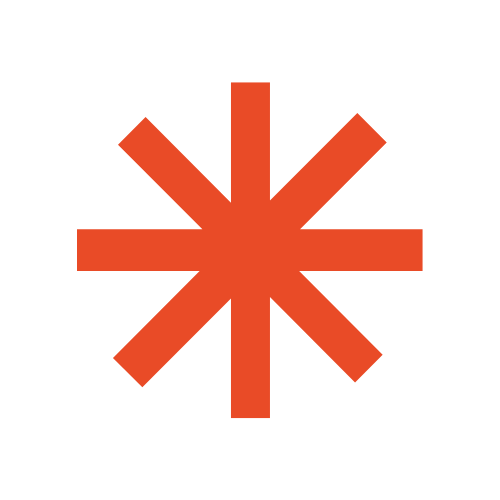
Don’t use the same password for multiple websites.
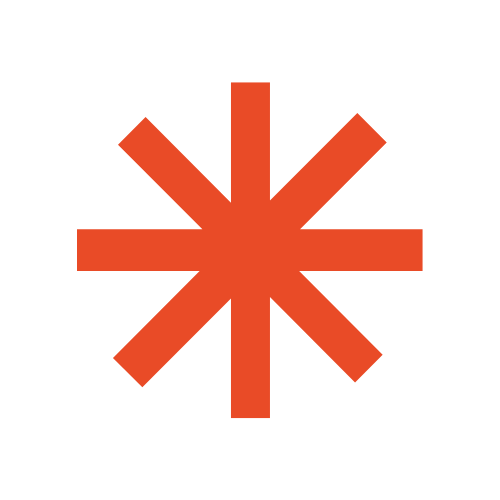
Include a mixture of upper and lower case letters, symbols and numbers.
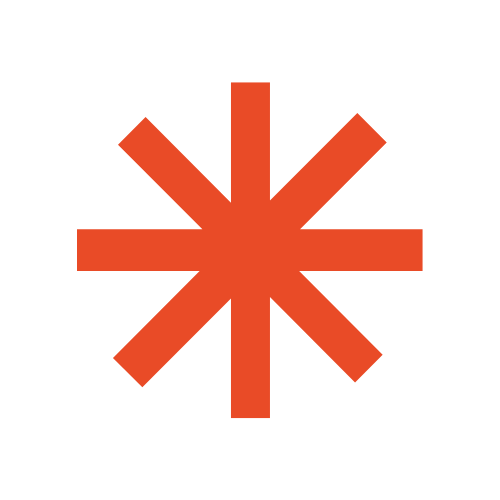
Don’t share your password with anyone.
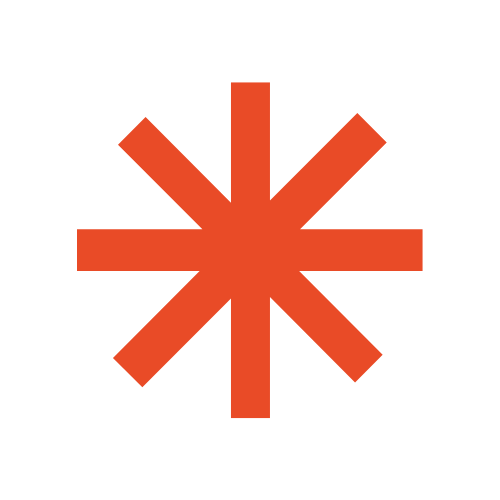
Change your passwords regularly.
 Rotherham Digital
Rotherham Digital